Dear School Business Professionals, We have been asked to forward the following information regarding the SACS Web System. Regards, School Business Advisory Services Team Santa Barbara County Education Office
www.sbceo.org/sbas<
www.sbceo.org/sbas>
Note: This message was sent on behalf of the School Business Advisory Services Team. Please do not respond to this message. Replies will be routed to an unmonitored mailbox. To unsubscribe, click here<
mailto:sbasfinance@sbceo.org?subject=Unsubscribe>
SACS WEB SYSTEM 2022–23 UNAUDITED ACTUALS REPORTING
The 2022–23 unaudited actual financial reports, including both the Standardized Account Code Structure (SACS) reporting and the Charter School Unaudited Actuals Financial Report—Alternative Form (Charter School Alternative Form), are now available in the SACS Web-based Financial Reporting System (SACS Web System) at
sacs-cde.org/security/login.
NOTE: The Special Education maintenance of effort (SEMA and SEMB) and government-wide (CNVRT, DTERM, ENTRY, GSA, and GSNP) reports are not yet finalized. Please do not use these reports until CDE announces a system release update that includes the finalized reports. Completing these reports prior to notification from CDE may result in inaccurate reporting results.
This year CDE’s efforts were primarily focused on required changes, including financial reporting for subscription-based information technology arrangements as required by Governmental Accounting Standards Board Statement 96, and continued refinement of the new web-based system. For a detailed description of the associated changes, please refer to the SACS Web System “What’s New” document posted on the CDE Financial Reporting web page at
www.cde.ca.gov/fg/sf/fr/, under “Web Application Resources.”
KNOWN ISSUES AND WORKAROUNDS
The following is a list of recently found SACS Web System known issues and workarounds, if available:
1. To access the Charter School Alternative Form user guide, please download the “SACS Web System User Guide” posted on the CDE Financial Reporting web page at
www.cde.ca.gov/fg/sf/fr/, under “Web Application Resources.”
Other SACS Web System known issues and available workarounds are posted in the Problems and Fixes section of News and Announcements, available on the user’s dashboard upon logging into the system. This section will be updated as additional issues arise.
SYSTEM VERSION UPDATE
The SACS Web System version has been updated to version 6. In order to clear the VERSION-CHECK technical review checks (TRCs) for 2023–24 Budget and 2022–23 End of Year Projection periods, users need to open and save all forms and internal form checks identified by this TRC, then re-run all the TRCs for all dataset types.
RELEASE UPDATES
Issues resolved since the last SACS Web System release will be posted to the “Web Application Release Updates” section of the CDE Financial Reporting web page at
www.cde.ca.gov/fg/sf/fr/ in the near future.
ACCESSING THE 2022–23 UNAUDITED ACTUALS REPORTING PERIOD
Upon logging into the SACS Web System, users will set their context fiscal year to 2022–23 in order to access the 2022–23 unaudited actuals reporting period. The context fiscal year can be changed via the Fiscal Year drop down menu; it is located in the top right corner of the dashboard, below the user’s profile information.
PRELOADED DATA
Prior year ending balances from 2021–22 unaudited actuals (including funds, assets, debt, and lottery), Gann data, Every Student Succeeds Act Maintenance of Effort, and first and second prior year indirect cost rate information have been preloaded into the system, most of which will be used for unaudited actual reporting.
In addition, to the extent possible, general ledger Fund 01, Fund 10, and Fund 17, and attendance data from 2020–21 and 2021–22 unaudited actuals, as well as the California Basic Educational Data Systems (CBEDS) data, has been preloaded in the SACS Web System for use in the Criteria and Standards Review form.
SACS VALIDATION TABLES
The 2022–23 SACS Web System unaudited actuals release contains the most current validation tables, dated May 1, 2023, which are the same as those posted to the CDE SACS Valid Codes and Combinations web page at
www.cde.ca.gov/fg/ac/ac/validcodes.asp.
To receive an email notification each time the validation tables are updated, please send a blank email message to
join-sacs-update@mlist.cde.ca.gov<
mailto:join-sacs-update@mlist.cde.ca.gov>.
CHARTER SCHOOL BEGINNING BALANCES
The prior year ending fund balances from the Charter School Alternative Form have been cross walked to the equivalent SACS fund and object codes and included with the prior year ending fund balances from the SACS submissions, to ensure consistency of the data by ascertaining that current year beginning balances match prior year ending balances. This only affects charter schools that reported 2021–22 unaudited actuals in the Charter School Alternative Form and that are preparing a 2022–23 unaudited actuals report using the SACS format.
USER GUIDE AND REPORTING CALENDARS
The online version of the SACS Web System User Guide is available throughout the SACS Web System reporting screens by clicking on the help (question mark) icon located next to a screen heading. The CDE has also published a Word version of the user guide, available on the CDE Financial Reporting web page at
www.cde.ca.gov/fg/sf/fr/ under “Web Application Resources.”
The Financial Reporting and Fiscal Oversight Calendars are available on the CDE Financial Reporting web page at
www.cde.ca.gov/fg/sf/fr/ under “Financial Reporting Resources.”
CHARTER SCHOOL REPORTING
For those charter schools not using SACS, the 2022–23 Charter School Alternative Form is available in the SACS Web System. The related Charter School Alternative Form User Guide is available on the Financial Reporting web page at
www.cde.ca.gov/fg/sf/fr/ under “Web Application Resources.” For information about using the Charter School Alternative Form, please refer to the user guide.
SUBMISSION OF FINANCIAL DATA TO THE CDE
Pursuant to Education Code sections 1628 and 42100, unaudited actual data for COEs, school districts, joint powers agencies (JPAs), and charter schools is due to the CDE by October 15, 2023. School district and JPA data must be submitted via the COE; charter school data must be submitted via the charter authorizing agency and the COE. The financial data is due to COEs and authorizing agencies (for charter schools) by September 15, 2023.
COEs must electronically certify and transfer their county’s 2022–23 unaudited actual SACS and Charter School Alternative Form submissions to the CDE via the SACS Web System.
Only “Official” status unaudited actual SACS and Charter School Alternative Form submissions are accepted unless prior approval from is granted by the CDE. If prior approval is granted, please send an email to the CDE explaining all fatal exceptions, the reason for not using the “Official” export, and the name of the CDE contact who granted the exception.
ATTENTION COEs ONLY: Additional communication will be forthcoming regarding how the COE can request the “Certify/Promote to CDE” role and how to complete the charter school reporting status.
CALIFORNIA SCHOOL ACCOUNTING MANUAL
To assist you in using new SACS account codes added since last year, any new codes will be included in the SACS Web System “What’s New” document under “Revised Fund Forms.”
Additional information and guidance on using SACS codes is available in the California School Accounting Manual (CSAM). The CSAM is available to be viewed, printed, or downloaded from the CDE Accounting Definitions, Instructions, & Procedures web page at
www.cde.ca.gov/fg/ac/sa/. In addition, descriptions and other relevant information on new resource codes established since the last CSAM update can be obtained from the CDE SACS web page at
www.cde.ca.gov/fg/ac/ac/ under “Program Codes.”
TRAINING OPPORTUNITY
The CDE is planning to offer a training session on July 11, 2023 that will provide a refresher overview of the system and guidance for preparing the Charter School Alternative Form. Additional information will be provided in the near future.
If you have questions regarding the SACS Web System, please contact the CDE by email at
sacsweb@cde.ca.gov<
mailto:sacsweb@cde.ca.gov>.
Sincerely,
SACS Web Team
California Department of Education
School Fiscal Services Division
Office of Financial Accountability and Information Services



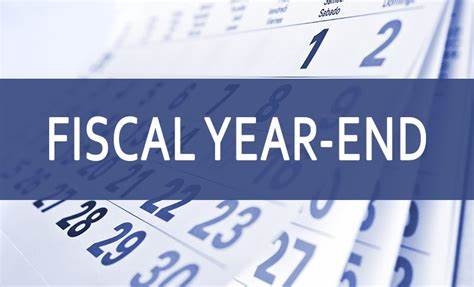


 This is an annual reminder regarding the required public disclosures for Non-Voter Approved Debt and Proposed Collective Bargaining Agreements. Information is included on our website year-round for your reference, including education and government codes, requirements, disclosure forms, articles, timelines, etc.
This is an annual reminder regarding the required public disclosures for Non-Voter Approved Debt and Proposed Collective Bargaining Agreements. Information is included on our website year-round for your reference, including education and government codes, requirements, disclosure forms, articles, timelines, etc.
 The California state budget was signed by the governor on Tuesday, Jun. 27, 2023, which means that Education Code Section 42127(i)(4) is now in effect. This means that the district needs to update its budget and present the revisions to the board within 45 days, which is Friday, Aug. 11. In the past, we have sent a 45-Day Budget Revision memo to the business listserv as a reminder with the timeline for submitting the updated budget information to our office. This information is now included on our website here<
The California state budget was signed by the governor on Tuesday, Jun. 27, 2023, which means that Education Code Section 42127(i)(4) is now in effect. This means that the district needs to update its budget and present the revisions to the board within 45 days, which is Friday, Aug. 11. In the past, we have sent a 45-Day Budget Revision memo to the business listserv as a reminder with the timeline for submitting the updated budget information to our office. This information is now included on our website here<