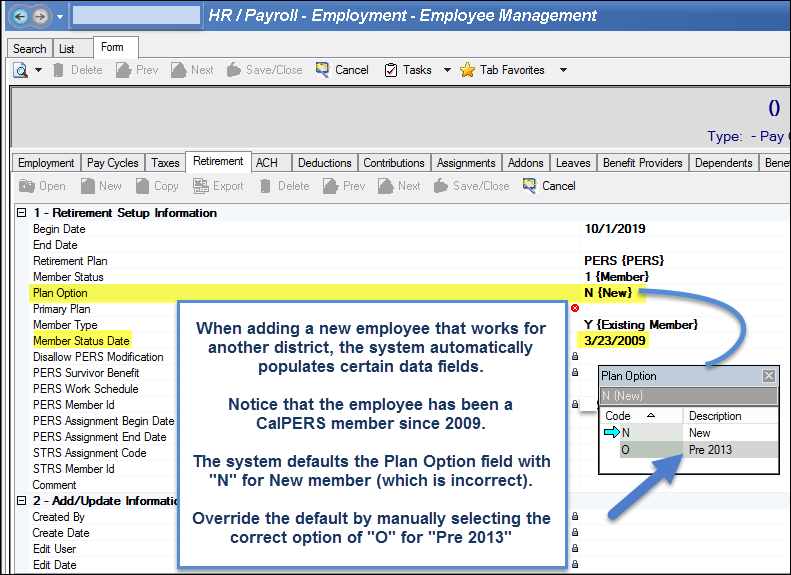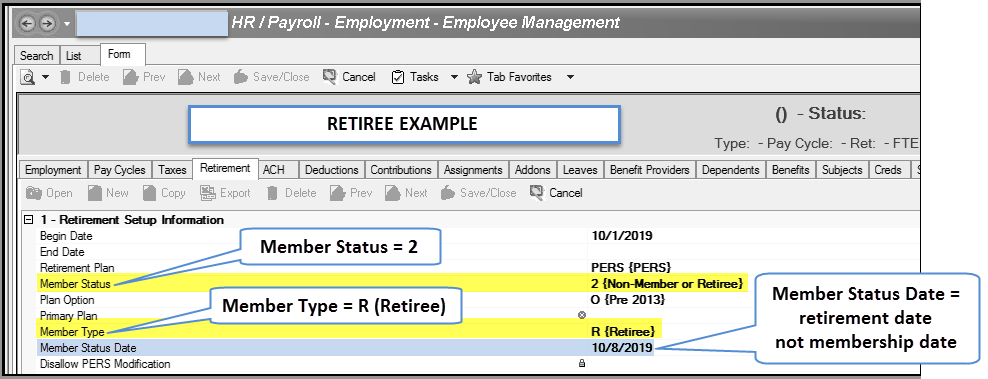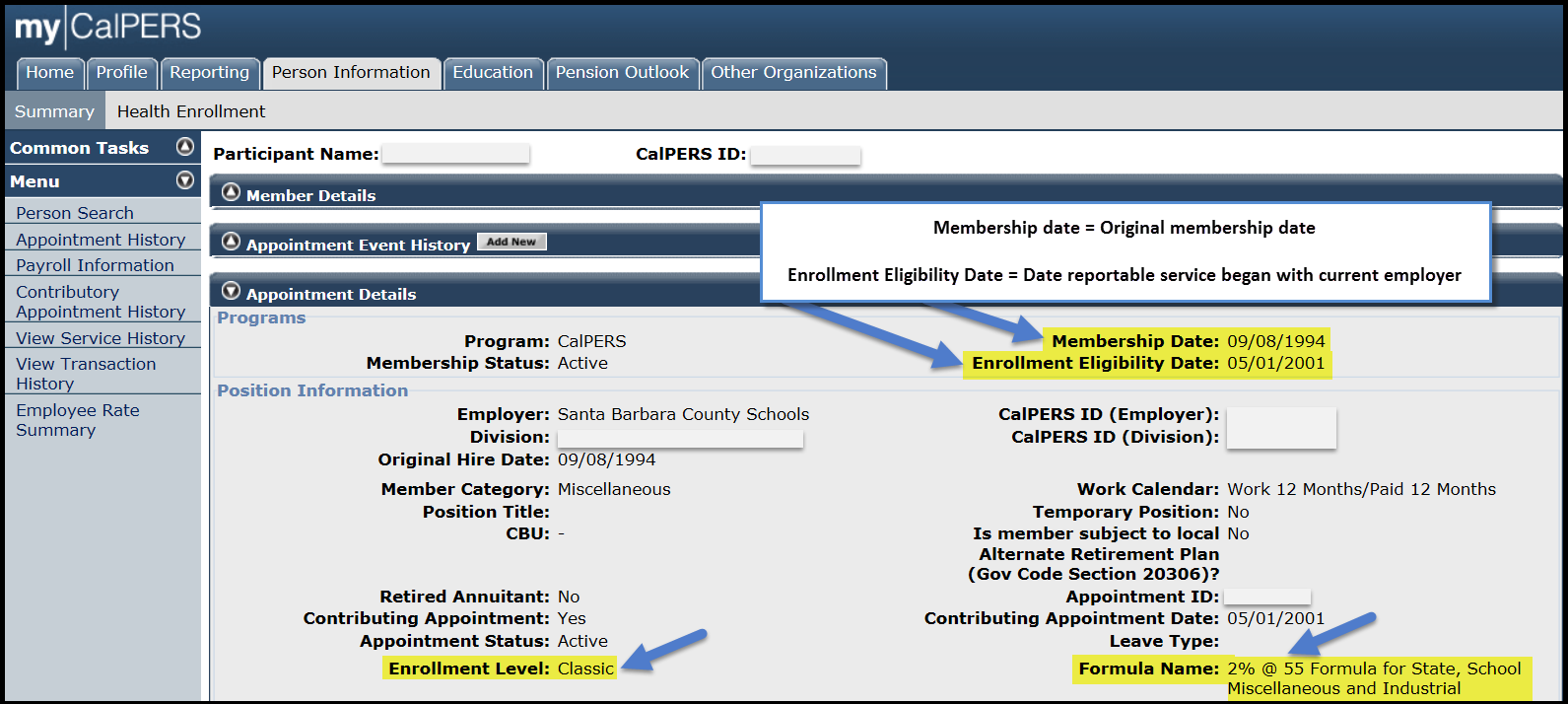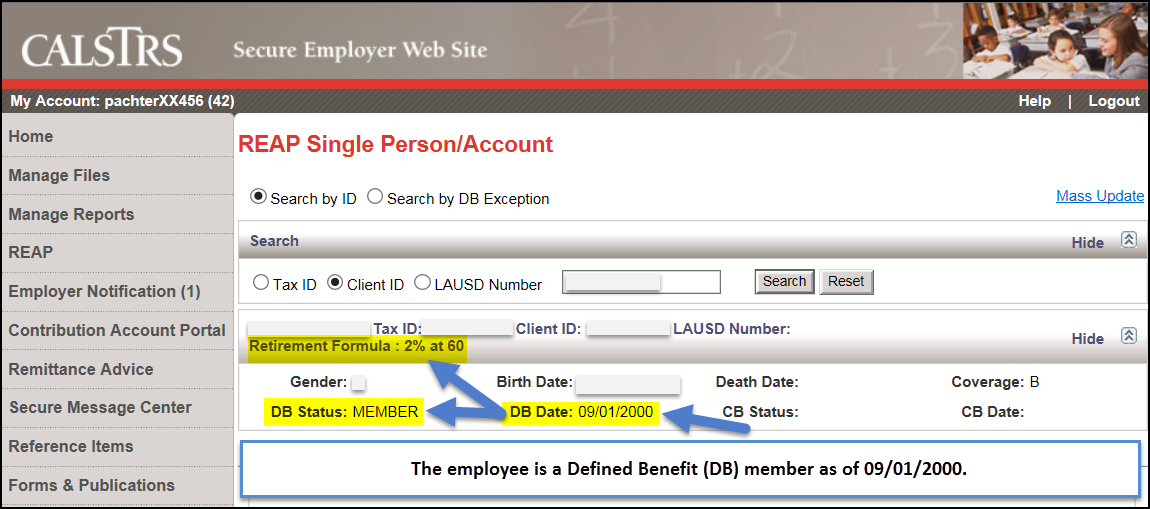Reminder: New employee – not new to public retirement systems
Establishing employees in the correct retirement formula or benefit structure dictates many important factors such as contribution rates, types of compensation subject to retirement, and potential retirement allowance. Adjustments for erroneous reporting are time consuming and can result in fees or penalties and interest. Please use the following guidelines and refer to the examples below for every new hire:
* A new hire does not always mean the employee is a new member of CalPERS or CalSTRS. Districts often hire employees that are already members of CalPERS or CalSTRS.
* CalPERS and CalSTRS have different formulas and benefit structures for retirement coverage that are dependent on specific dates, December 31, 2012 and January 1, 2013. See example below.
* Before adding any new employee into the Escape HR/Payroll modules, always verify retirement membership status and correct formula or benefit structure.
* Log into either CalPERS or CalSTRS software (see examples below) to validate:
* Member, Non-member, New member, or Retiree status. * Already a member – Validate original membership date, ID number, and Classic or PEPRA status. Input or compare this information to what is in the Escape system for correctness. * Non-member – Validate non-member status and monitor hours worked toward mandatory membership. * New member – Input applicable data into the CalPERS or CalSTRS system for membership. Obtain their membership ID number and input the number into the Escape system. * Retiree – All retirees must be identified in CalPERS or CalSTRS as a retiree; update retirement system records if necessary. All retirees must also be identified as a retiree in Escape with Member Type = R. See example below.
* Forms
* CalSTRS
* CalSTRS Form ES-0350, Permissive Membership Rev. 04/23<forms.calstrs.com/CalSTRSOnlineFormRequestWebUI/Root/Pages/Order.aspx?usrgrp=SEW&resid=42> * This form should be given to employees (within 10 days of hire date) being hired in certificated positions who are not members of CalSTRS and whose position does not qualify for immediate CalSTRS membership. * The form should be completed by the employee and returned to the employer indicating their acceptance or declining their opportunity for permissive election. Permissive election is irrevocable and results in all future certificated positions being reported to CalSTRS until termination and refund of CalSTRS contributions. * CalSTRS Form ES-0372, Retirement System Election 04/23<forms.calstrs.com/CalSTRSOnlineFormRequestWebUI/Root/Pages/Order.aspx?usrgrp=SEW&resid=42> * This form should be given to employees (within 10 days of hire date) who are members of CalSTRS and have met qualifications in a position for CalPERS membership, or who are CalPERS members who have met qualifications in a position for CalSTRS membership. * It is recommended that districts obtain a written acknowledgement from employees that they have been advised and given Form ES 372 as to their retirement membership rights.
* CalPERS
* CalPERS-1001, Notice of Exclusion from CalPERS Membership – Public Agency and Schools (Revised 03/2023)<www.calpers.ca.gov/docs/forms-publications/notice-of-exclusion-from-calpers-membership-public-agency-schools-calpers-1001.pdf> * This form should be given to classified employees who do not qualify for CalPERS membership. A copy of the form should be provided to the employee, and the original kept in the employee’s personnel file. * Establishing CalPERS reciprocity with another California public retirement system: * To submit a request to establish reciprocity, employees should log in to their myCalPERS<my.calpers.ca.gov/> account and select Retirement, then select Retirement Summary from the drop-down list. Under Reciprocity, select submit a request to establish reciprocity. * www.calpers.ca.gov/page/active-members/retirement-benefits/reciprocity
For questions about this subject or how to look up membership status and formula or benefit structure in the CalPERS or CalSTRS software, please contact the Payroll Team:
* Myron Porter mporter@sbceo.org<mailto:mporter@sbceo.org> 805-964-4711 x 5280
* Staci Hunter shunter@sbceo.org<mailto:shunter@sbceo.org> 805-964-4711 x 5254
* Richard Weger rweger@sbceo.org<mailto:rweger@sbceo.org> 805-964-4711 x 5242
* Sheng Xiong sxiong@sbceo.org<mailto:sxiong@sbceo.org> 805-964-4711 x 5252
Example – Retirement Formulas and Benefit Structures
CalPERS
CalSTRS
Member on or before 12-31-2012.
Formula sometimes called: 2% at 55 CLASSIC Pre 2013 (Escape system identifier) Old (Escape system identifier)
Members first hired to perform service that could be creditable to the DB plan on or before 12-31-2012.
Benefit structure sometimes called: 2% at 60 CLASSIC Pre 2013 (Escape system identifier) Old (Escape system identifier)
Member on or after 1-1-2013.
Formula sometimes called: 2% at 62 PEPRA New (Escape system identifier)
Member first hired to perform service that could be credited to the DB plan on or after 1-1-2013.
Benefit structure sometimes called: 2% at 62 PEPRA New (Escape system identifier)
Example – Escape system – New hire, already a member of PERS
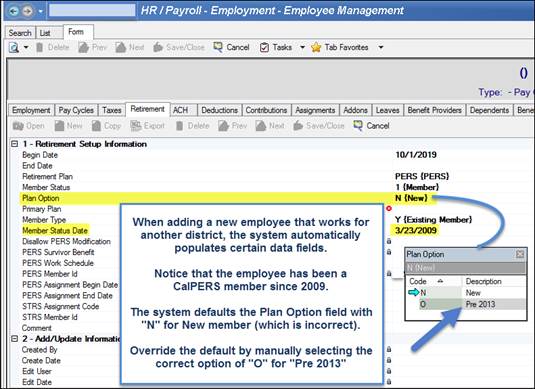
Example – Escape system – Retiree designation 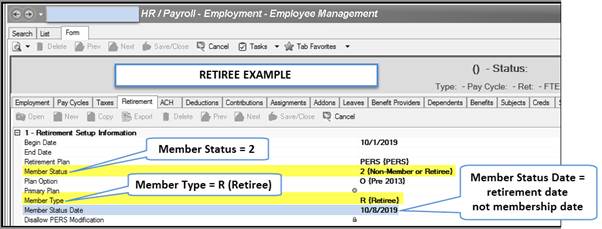
Example – My|CalPERS – Person Information – Appointment Details 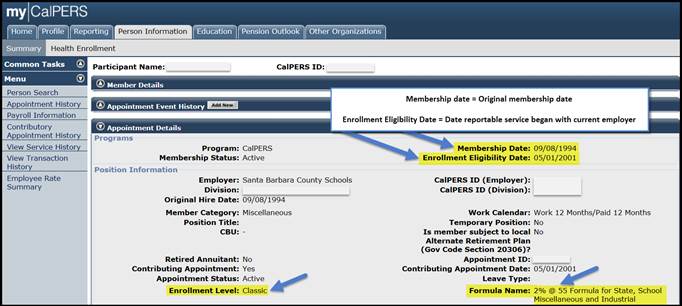
Example – CalSTRS SEW REAP – Validate membership and Retirement Formula 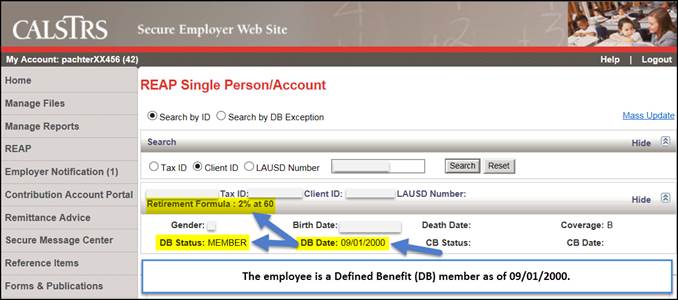
Regards,
School Business Advisory Services Team Santa Barbara County Education Office
Please do not reply to this email. This is an unattended mailbox.